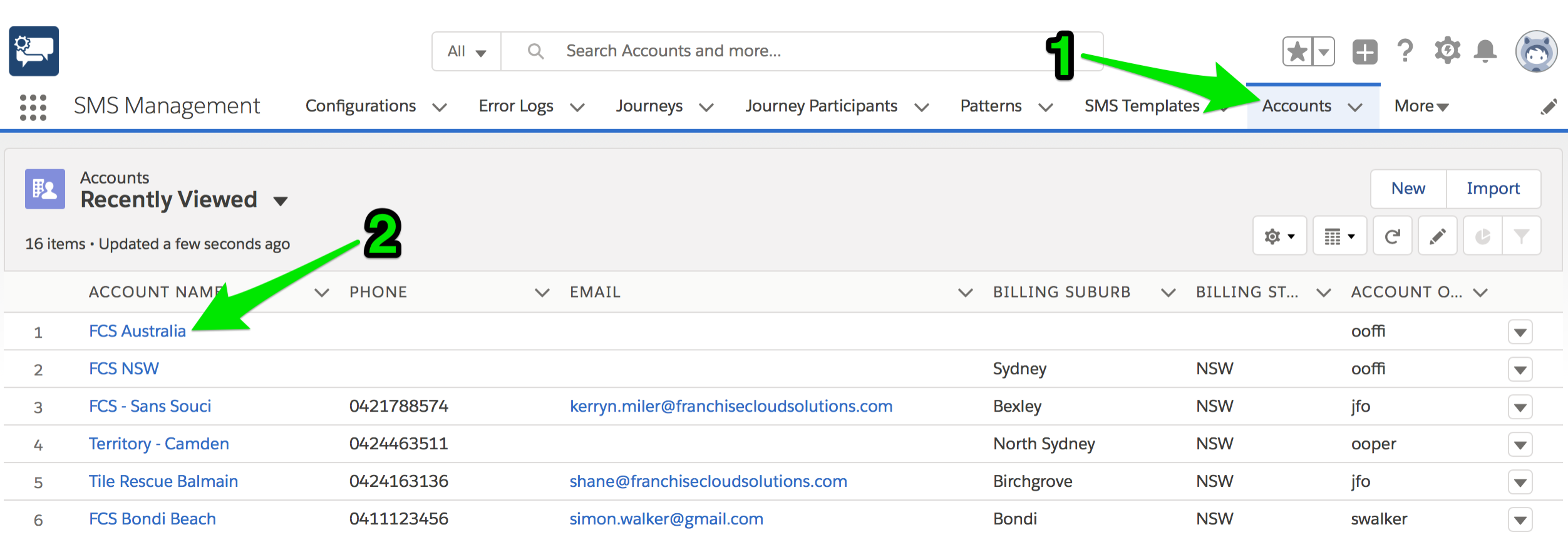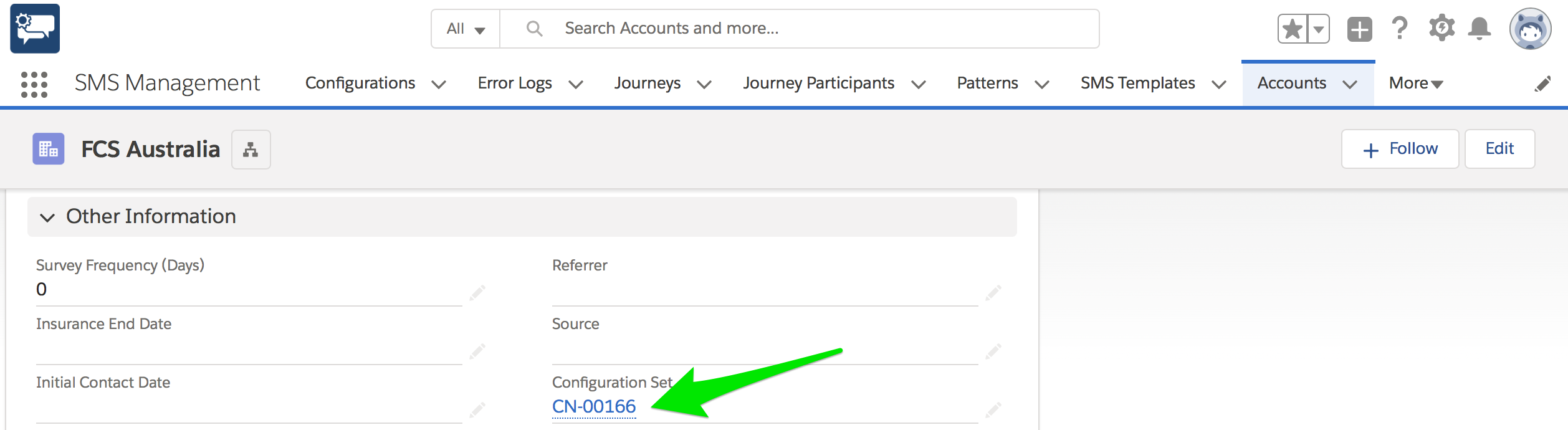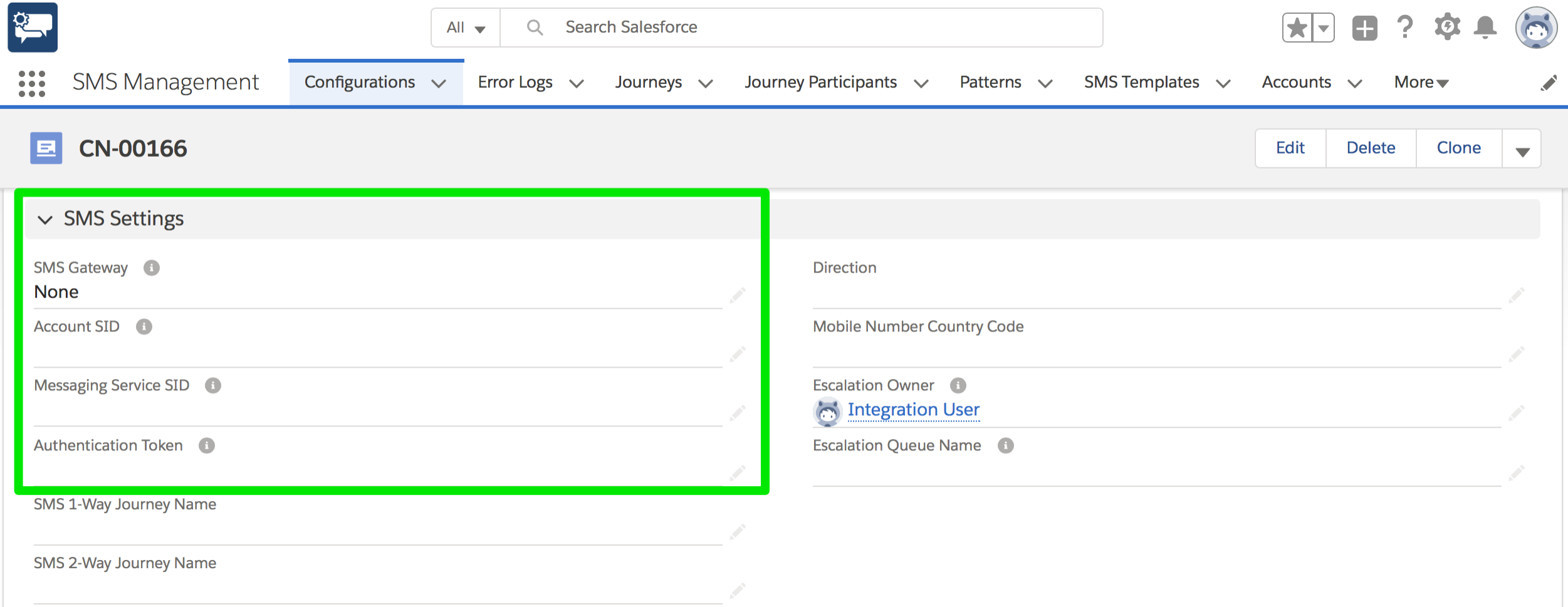SMS Management Gateway Configuration
It is necessary to configure SMS Management to interact with the SMS Gateway. If you have configured the SMS Gateway and noted the MPU SID, Account SID and Auth Token values, you are ready to configure the SMS Management Configuration. If not, See Configuring SMS Gateway.
To configure SMS Management Gateway Configuration
- Place the form in edit mode, then enter the settings as follows.
- Select the Twilio item from the SMS Gateway list.
- Place the Account SID value from Twilio into the Account SID field.
- Place the MPU SID value from Twilio into the Messaging Service SID field.
- Place the Auth Token value from Twilio into the Authentication Token field.
-
Press Save.
The SMS Gateway service is now configured and ready to test.