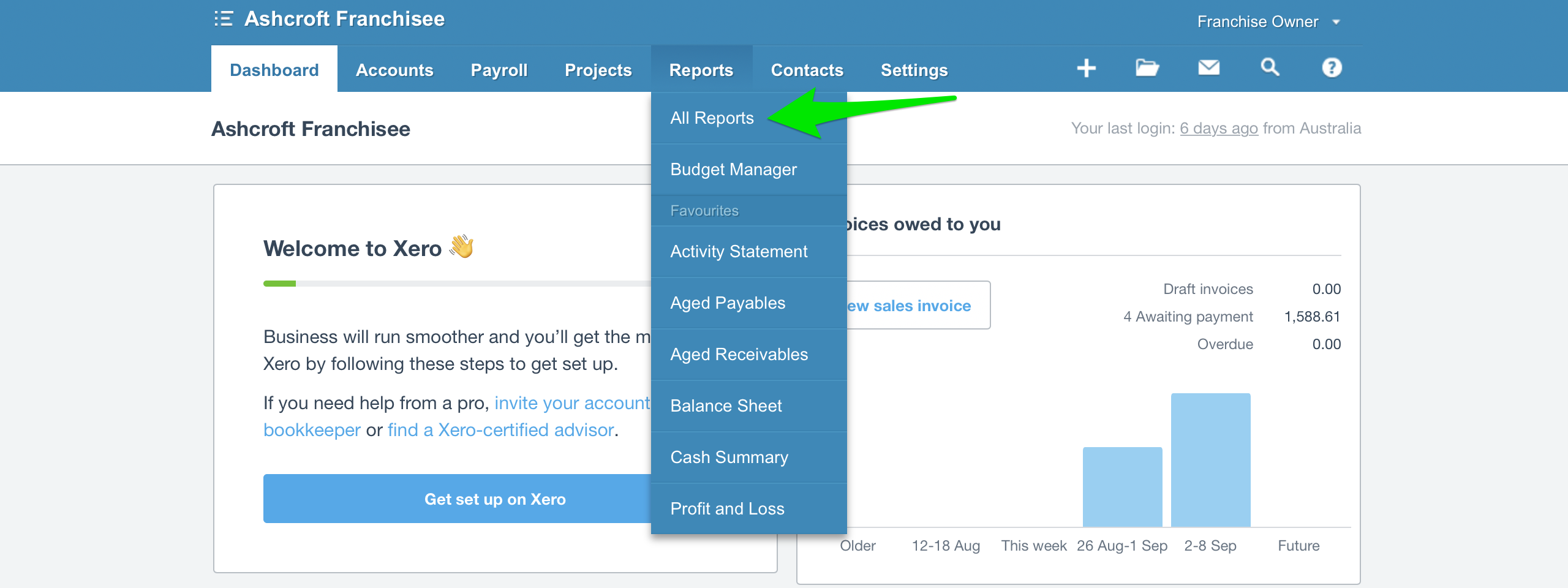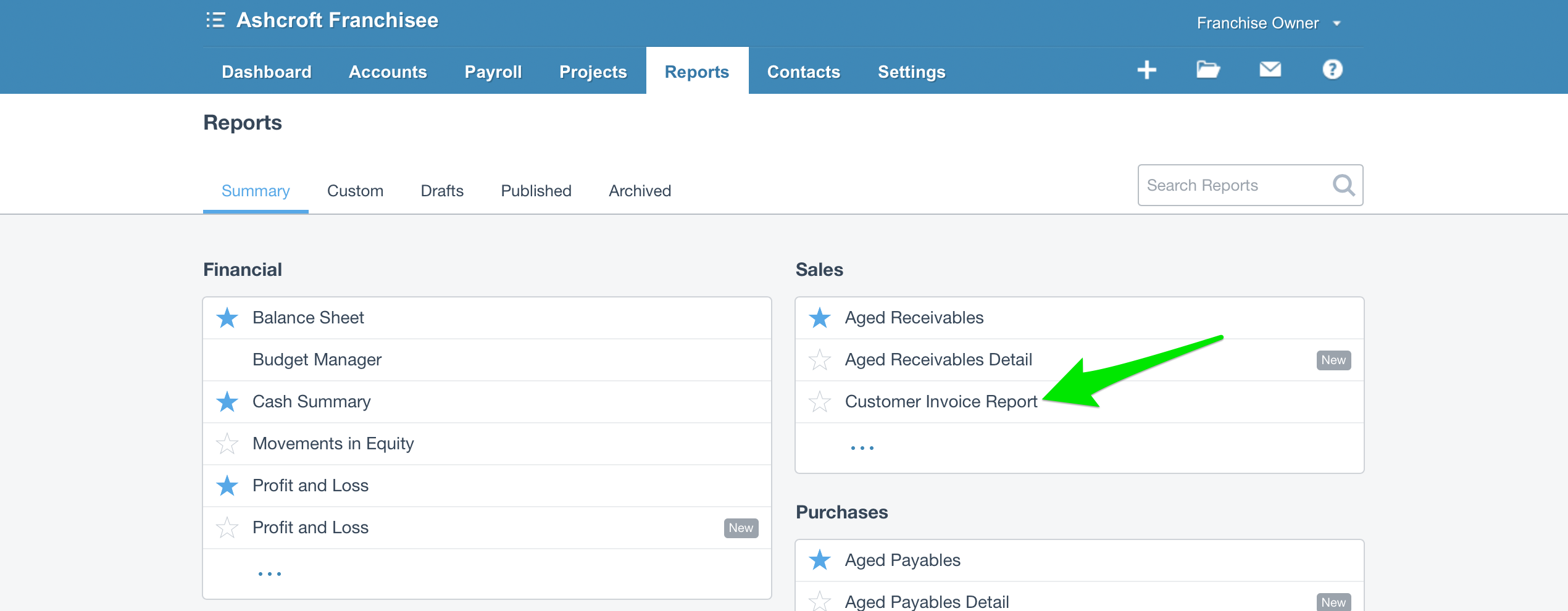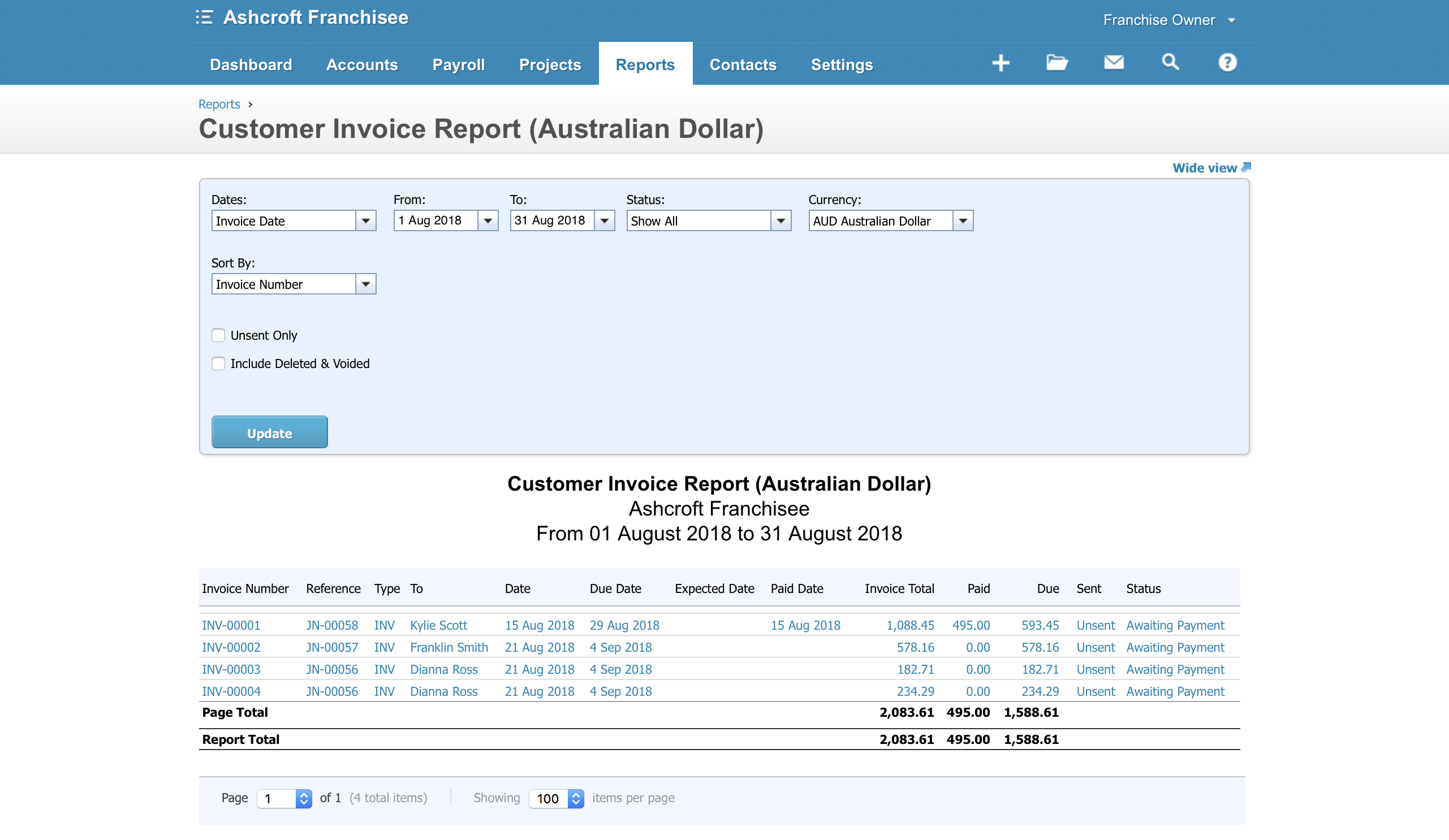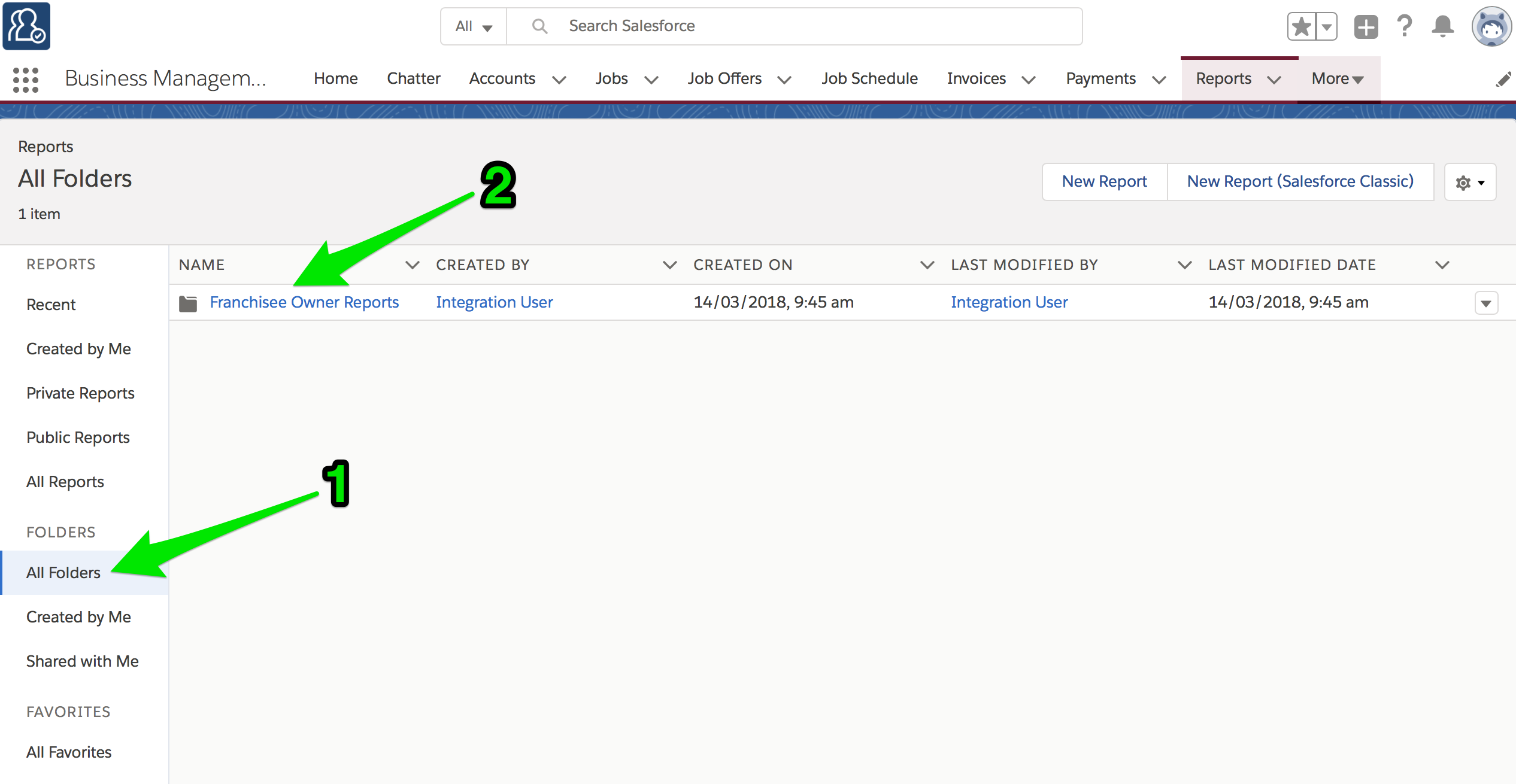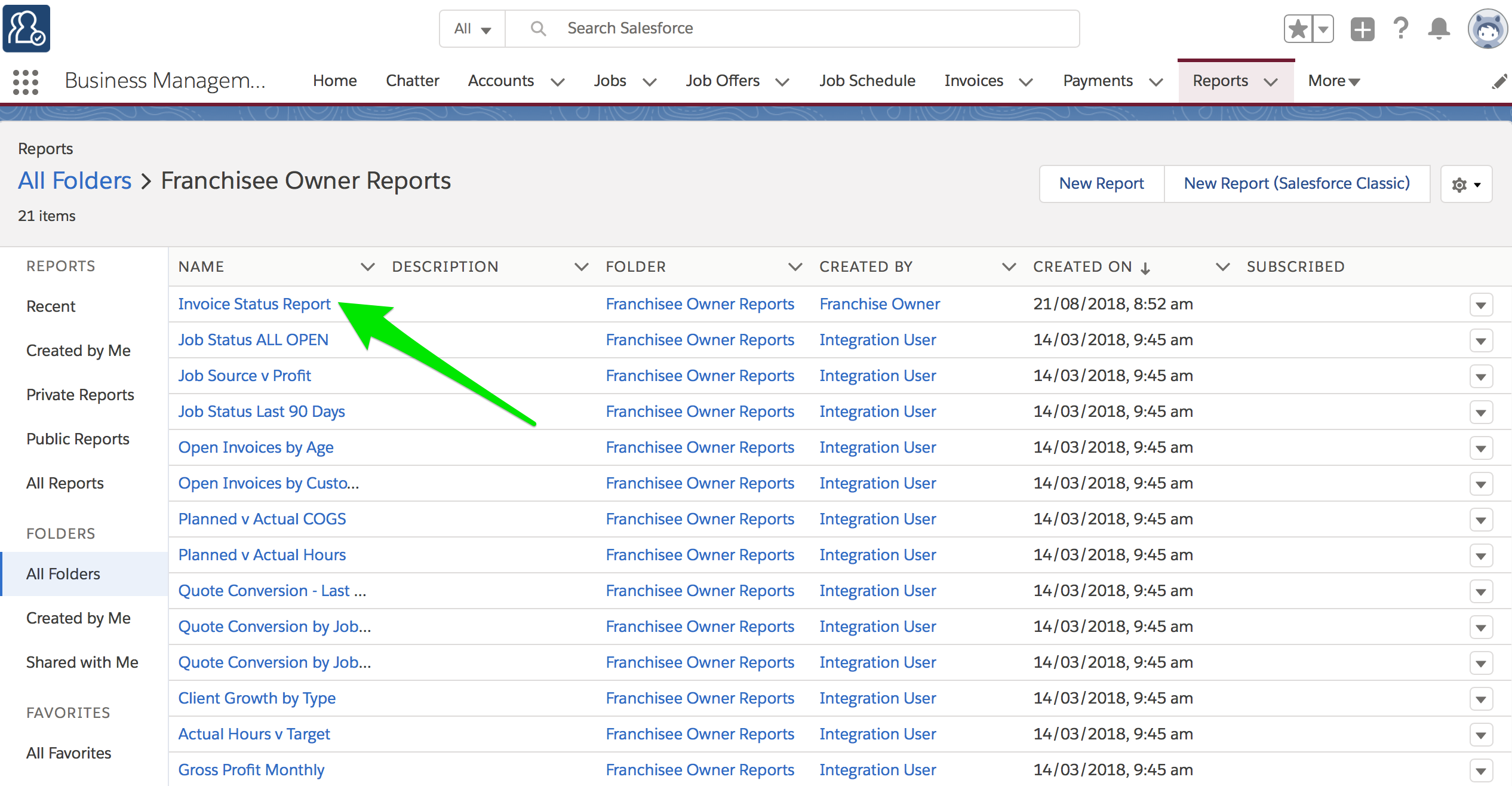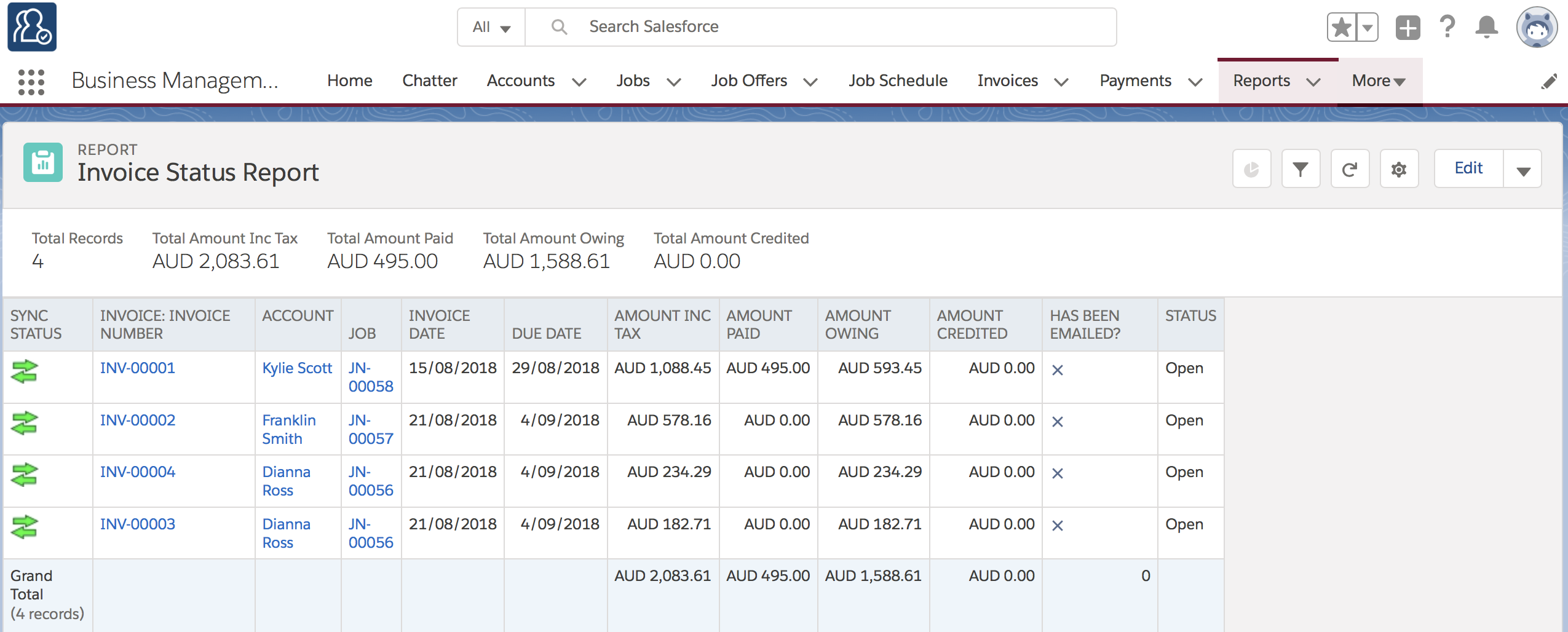How to perform end of month reconciliation
Performing an end of month reconciliation involves comparing the invoice report provided by Xero with the invoice report for Franchise Owners available within Business Management.
To obtain the Xero end of month report
- Log into your Xero account.
To obtain the Business Management end of month report
-
Use the filter button to reset the reporting period to suit.
To reconcile the monthly reports
- Compare the totals of the two reports to check that they match.
- Examine the detail in the case that there is any discrepancy and make changes to bring the two systems into reconciliation.