How to map addresses to Google Maps
Salesforce integrates with Google Maps by exchanging street address information. For implementations in countries outside Australia, it is necessary to set up a mapping between Salesforce and the local addressing format expected by Google Maps.
This is an example of an address map for the United Kingdom.
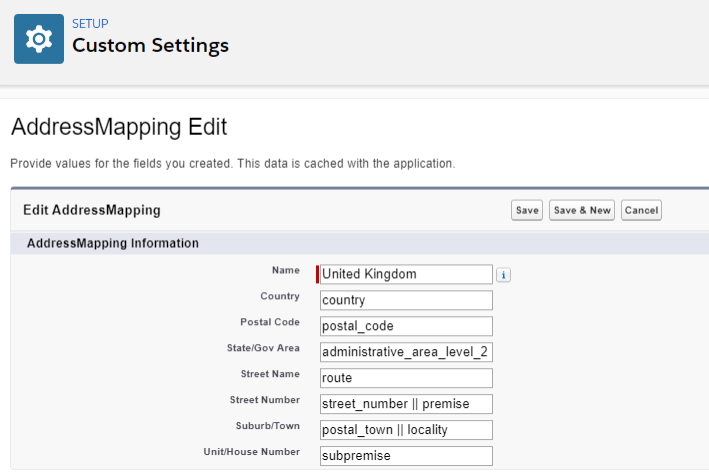
To configure an address map
- Go to Setup.
- Search for custom settings.
- Beside the AddressMapping item, press Manage.
- Edit an existing AddressMapping or create a New one.